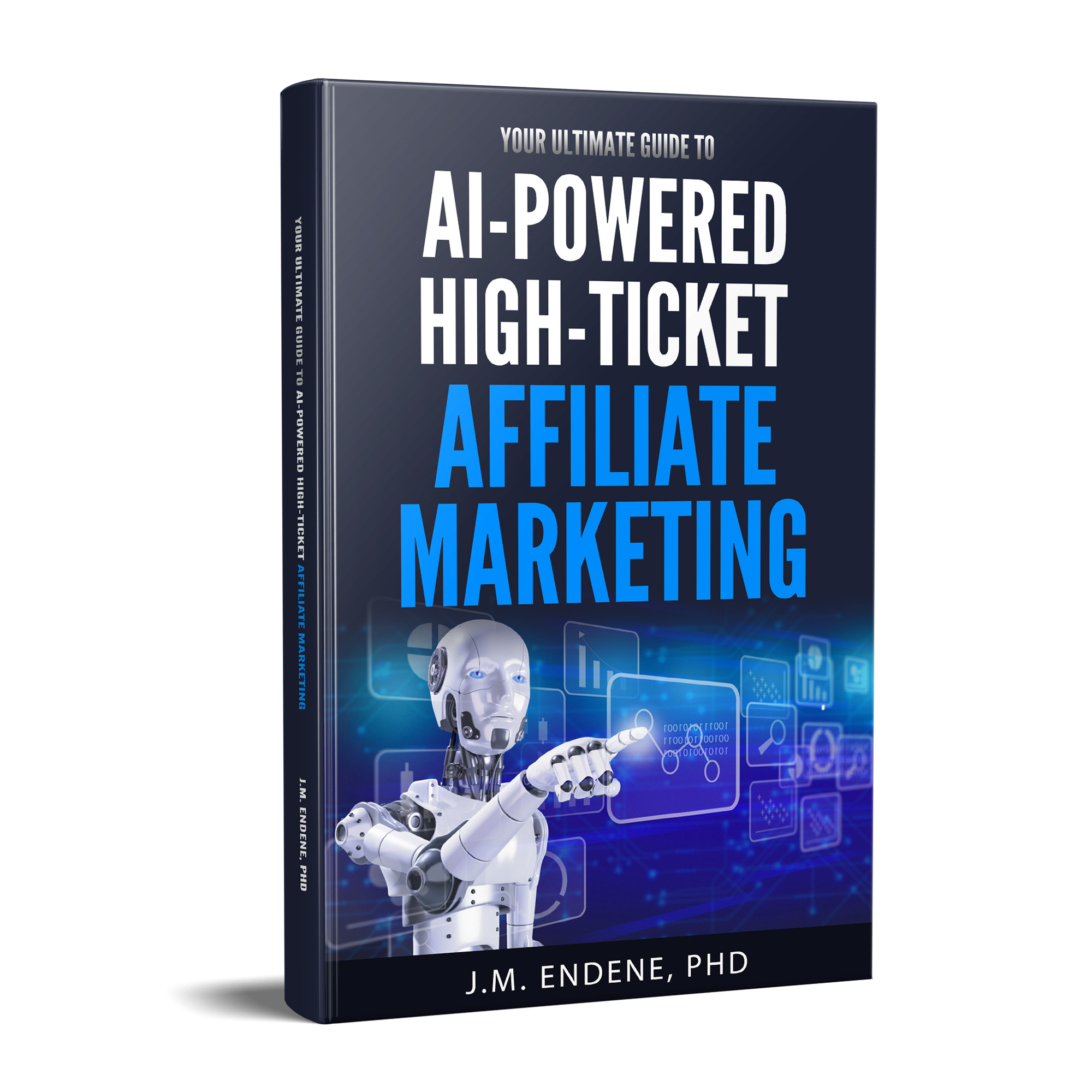- Squarecubic Home
- Start a YouTube Channel
Start a YouTube Channel That Succeeds
"Should I start a YouTube channel?"
If you're asking yourself this question, it indicates that you already have the inclination to, or at least the curiosity to take this leap. The real question is, what do you have to lose, other than a little elbow grease and time well spent. It is definitely worth a try judging by the potential there is to turn this into a moneymaking gig with serious income potential.
This article answers not only why you should start a YouTube channel, but how to go about doing it, in 10 essential steps. Read on to unlock the mystery of starting a YouTube channel that will succeed.

Disclosure: We recommend products we believe to be suited for our own use and for our readers. We may earn a small commission at no additional cost to you through purchases made via affiliate links on this page.
Step 1: Name Your Channel
What will you name your channel? Put some thought into what you will
name your YouTube channel. The name of your channel can be especially
useful if it designates a unique niche. To accomplish this, you have to
narrow down the topic of your channel and name it according to the niche
it represents. For example, "Havana beaches" is a much more focused
niche than "Cuba Island". This helps you focus your main topic and
concentrate keywords around a subject matter that will help you gain
search engine visibility. The importance of your channel's name depends
on what your plans are for your channel. So, unless you have a catchy
name that works in any circumstance, laser-focus your channel name as much
as you can.
A mistake many beginners make is to try to cover a wide variety of topics thinking that's the way to attract all kinds of viewers. The reality is that, as a beginner, you have a better chance of success if you carve out a narrow niche that has relatively low competition.
Once you have established a presence, you can then expand the scope of your niche, or even add more topics as you start to have a following. If you opt to pick a very crowded topic, be aware that it may take you much longer and a whole lot of work to get any kind of substantial results. So, on the front-end, make sure you spend some time thinking about your channel's name and topic and, if needed, do a bit of research on how to choose a good niche. Lastly, your niche should ideally be something you feel like you could talk or write about endlessly. This will come handy when you get down to growing your channel.
Step 2: Define Your Audience
Don't leave getting your audience to chance. Define in specific terms what audience you plan to serve. Ask yourself what value you will be bringing to that audience. Are you helping them solve a problem? Are you entertaining them? Are you teaching them something they're looking to learn?
Visualize the audience that you are creating content for. For instance, a channel for a 6-year old kid is unlikely to attract a 16-year old teen or a 56 year-old adult. Know precisely who you're addressing and how they will be drawn to your content. This will also help you keep your audience engaged for weeks, months and years because you are connecting by offering something that speaks directly to their needs and wants.
Step 3: Plan Material
Make a good first impression and keep over-delivering. As well, don't run out of material just when you are starting to get people's attention! Your channel won't be taken seriously if people don't get the sense that you're wholeheartedly into it.
Start with and maintain a backlog of video ideas so that your supply of new videos can keep going for long periods of time. Of course, your reserve of video ideas will depend on how often you plan to upload new videos. Some channels upload daily, some weekly. If you plan to upload daily, you will need a high number of video ideas in place before you launch your channel.
Some experts recommend brainstorming a list of one hundred video ideas before-hand. The amount can vary as long as you don't let your list run low and risk running out. This also reiterates why you need to pick a niche with plenty to talk about so you won't run out of ideas. A high supply of video ideas also enables you to pick and choose which ones seem the most competitive to make the strongest impact for your nascent channel. You can also effectively upload weekly or a few times a week. Just be consistent and don't disappoint.
Step 4: Have a Plan of Action
As referenced in Step-3, you will need to think about how often you intend to release videos. This will depend on the type of channel that you operate and also, based on your availability, how long it will take you to create and post videos.
Put a plan together and stick to a
schedule so that your audience gets a sense of, not only expectation,
but also anticipation of when your next video will drop. In general,
less than one video per week is a bit light for a channel that is trying
to gain traction; however, what is even more consequential than speed
and frequency is that you don't give up and that you're in for the long
haul. For those times when beginners feel discouraged, having a plan
will help you stay the course.
Step 5: Set Up Your Channel
Practically speaking, creating your YouTube channel is rather straightforward, especially if you already have a Gmail account. To keep things orderly, you might even be interested in opening a new Gmail account dedicated explicitly to your YouTube channel.
YouTube will walk you through the step-by-step creation of your channel. Remember that you have two options: Creating a channel "for yourself" or "to manage my business". With the first option, you are the only one assigned to your channel. With the second option, you can grant collaborators access to work on or manage the channel with you. If you need more guidance than the YouTube instructions give, we recommend the excellent Australian resource "Primal Video" which should help you explore more with your YouTube channel. We have no affiliation with them, but we're happy to share their link.
Step 6: Develop a Marketing Strategy
How will your channel stand out and draw visitors consistently?
YouTube's guide will help you create a banner, which is to your channel what a logo is to the average business. You can easily create a banner yourself using templates provided by YouTube, or if you want it to be a bit fancier, you can order one on the Fiverr marketplace for just a few dollars.
A banner will help give your YouTube channel a more professional look and make it easier for visitors to accept your invitation to subscribe. But it's more than that. It's about Branding. Branding is everything if your goal is a serious and ambitious channel. It gets your channel respect and instant recognition. It's also a competitive advantage for you to have a strong brand when your competition does not.
This of course means you need to install a "subscribe" button. Follow the steps on the YouTube guide and remember to be proactive about inviting people to subscribe to your channel. A lot of people will subscribe simply because you asked nicely and gave them an easy reason to. So, ask them to "subscribe", to "like" and to "share". Don't neglect to state strongly what your channel is about and what value you bring to subscribers. And remember what we said earlier about choosing a narrow enough niche? This should help you to specify what your channel has to offer and to use relevant keywords that will attract more visitors doing online searches with those keywords.
Step 7: Optimize for Search Engines
Search Engine Optimization (SEO) is the process by which you will help your videos to rank higher when people do online searches.
YouTube is now the 2nd search engine in the world, only second to its proprietor, Google. As of the start of 2021, it was estimated that one Billion-plus videos were watched daily on YouTube. The number is much higher now, but that's good news. The bad news is, it's a struggle to get your video seen in that deep jungle.
The way to do it is to start with proper technique for each video offering (that is, niche focus, relevant keywords in your title, video description video content, etc.). If you are starting out and you're on a shoestring budget, you can select your keywords from YouTube AutoComplete.
YouTube AutoComplete is the list of "longtail keywords" that appears whenever you start typing a search in YouTube. They're called longtail keywords because they can typically be 4-5 words long and more. YouTube shows them because these are real searches that people need an answer for, and it's important to YouTube that people like you provide quality answers to those searches.
Long-tail keywords also have the particularity of having a lower search volume than broad unfocused short keywords such as "fitness", or "make money". Lower search volume on long-tail keywords gives you an easier way for your video to rank higher because the supply for those keywords is typically lower and less competitive. As you get more advanced, you can choose to spend money on specialized keyword tools like Ubersuggest, Semrush, KeywordTool.io, or several others. Many of them offer a free trial period as well.
Step 8: Editing!
This can make or break your video. Editing can be as simple as cutting out blunders from your video footage, or as involved as adding the latest special effects. It also depends on your type of videos and how much you intend to put into the process.
You can equip yourself with some of the popular editing programs used on YouTube videos like iMovie, FinalCutPro and others, or you can search on Fiverr for a skilled video editor with affordable rates.
Whatever you choose to do, the important thing is that your final product is sound. If you're not satisfied with the way it turned out, most likely, your viewers won't be impressed either. Also, don't forget to include effective thumbnails. Here again, you can have them made by specialists on Fiverr at affordable cost, or you can decide to make them yourself. Either way, be the judge of the finished product and judge whether it's up-to-snuff and a good representation of your project.
Step 9: Set Yourself Up for Success
Set yourself up for success right off the bat. When your channel starts having more videos, end your videos with "End Screen" links. You can set this up from YouTube Studio by going to "select Editor" and clicking "Add Element" to choose up to 4 End Screen elements.
This tool drastically boosts the number of views on your channel by automatically transitioning from one video to the next. You can also use the channel autoplay feature of your YouTube channel. In "Edit" mode, the "Featured Feed Videos" links opens a drop-down list with the box that says "Automatically start playing the video once the channels loads". This sequencing of your videos will substantially increase your views' count over time.
Step 10: Promote Your Videos!
Videos that bring value can and should have links presented on other social media platforms - Instagram, Facebook, Reddit, just to name a few - to bring visitors back to your YouTube channel.
Also, email everyone you know and let everybody know about your channel. Better yet, ask them if they will help you by forwarding your email to let even more people know. And don't neglect to grow your email list, and use it. Subscribers on your email list should receive an email about your new creation every time your release a new video.
YouTube pays close
attention to "engagement" during the first 24 to 48 hours of the launch
of each video to determine if they'll back your video or not. So, you
want promotional efforts behind every one of your videos.
Bonus tips for sticking with us to the end:
- Indulge in quality content that offers value to your visitors (otherwise why would they waste time on your channel, right?)
- Study the leaders in your field. What are they doing that makes their videos strong and impresses you? Emulate that.
- Equipment depends on your type of videos. You may need adequate recording, lighting and sound gear, or you may produce a type of YouTube videos that absolutely require no filming or equipment on your part, called YouTube automation.
If you're looking for ideas you can use for YouTube automation, see this page for 25 Faceless YouTube Channel Ideas! - YouTube Creator Academy has tons of information you should be exposed to if you want to be more knowledgeable about this field. Familiarize yourself with it at least on the surface.
- Always back up and protect your videos (Google drive, Dropbox, iCloud, Hard drive). Should anything happen to your channel, you'll have your back up videos to save the day.
Start Making Money
with Affiliate Marketing!
Quality Affiliate Programs
Recent Articles
-
The Weeknd Net Worth aiming for a Billion
Learn about The Weeknd Net Worth journey, and how Abel Tesfaye quietly built a billion-dollar brand. -
Personal Finance Tips: Your Financial North Star
Personal finance tips on how a financial North Star can help you be more successful. -
The Ashton Kutcher Net Worth Story
How the Ashton Kutcher net worth of today defines his comeback kid story.